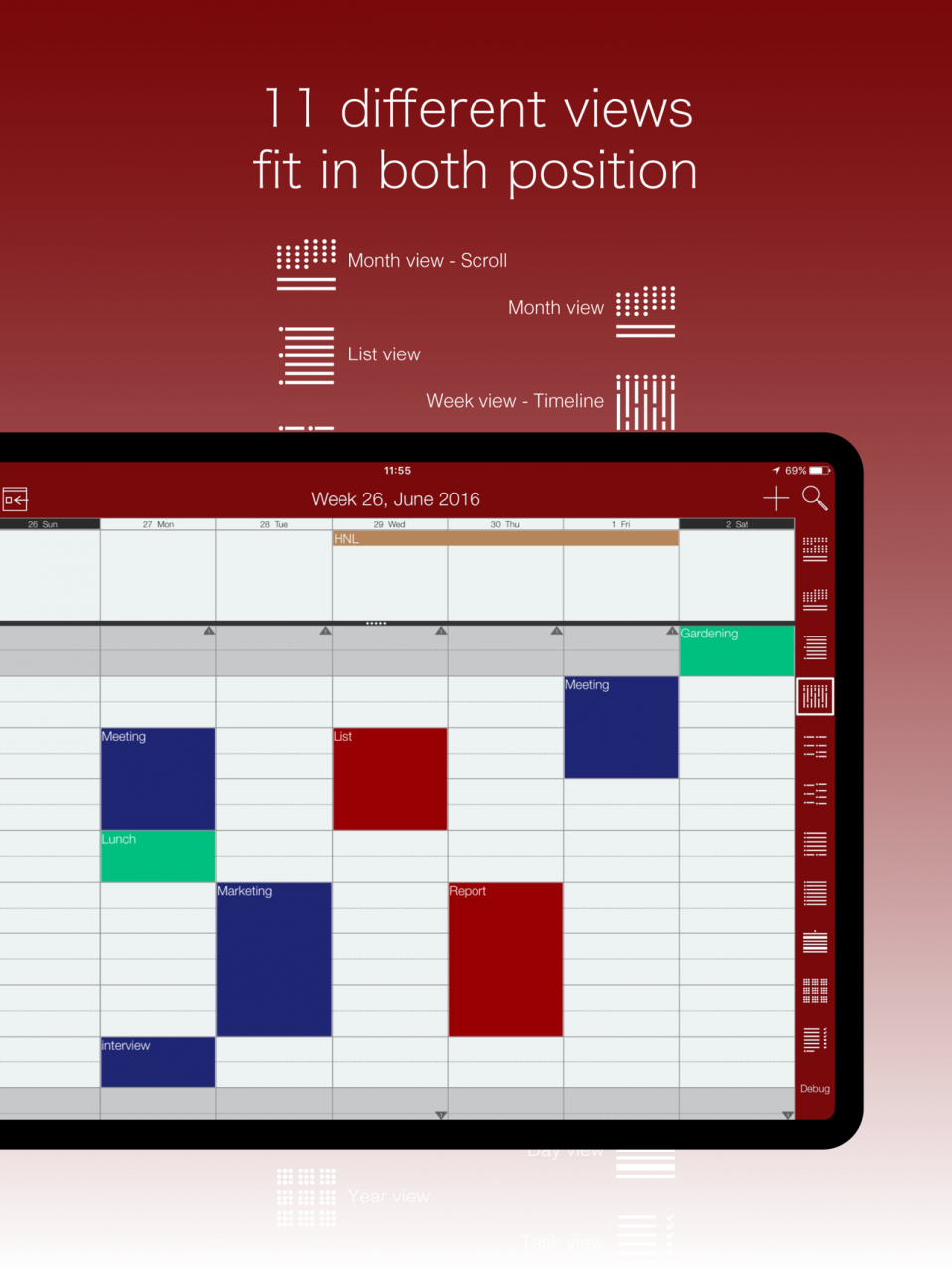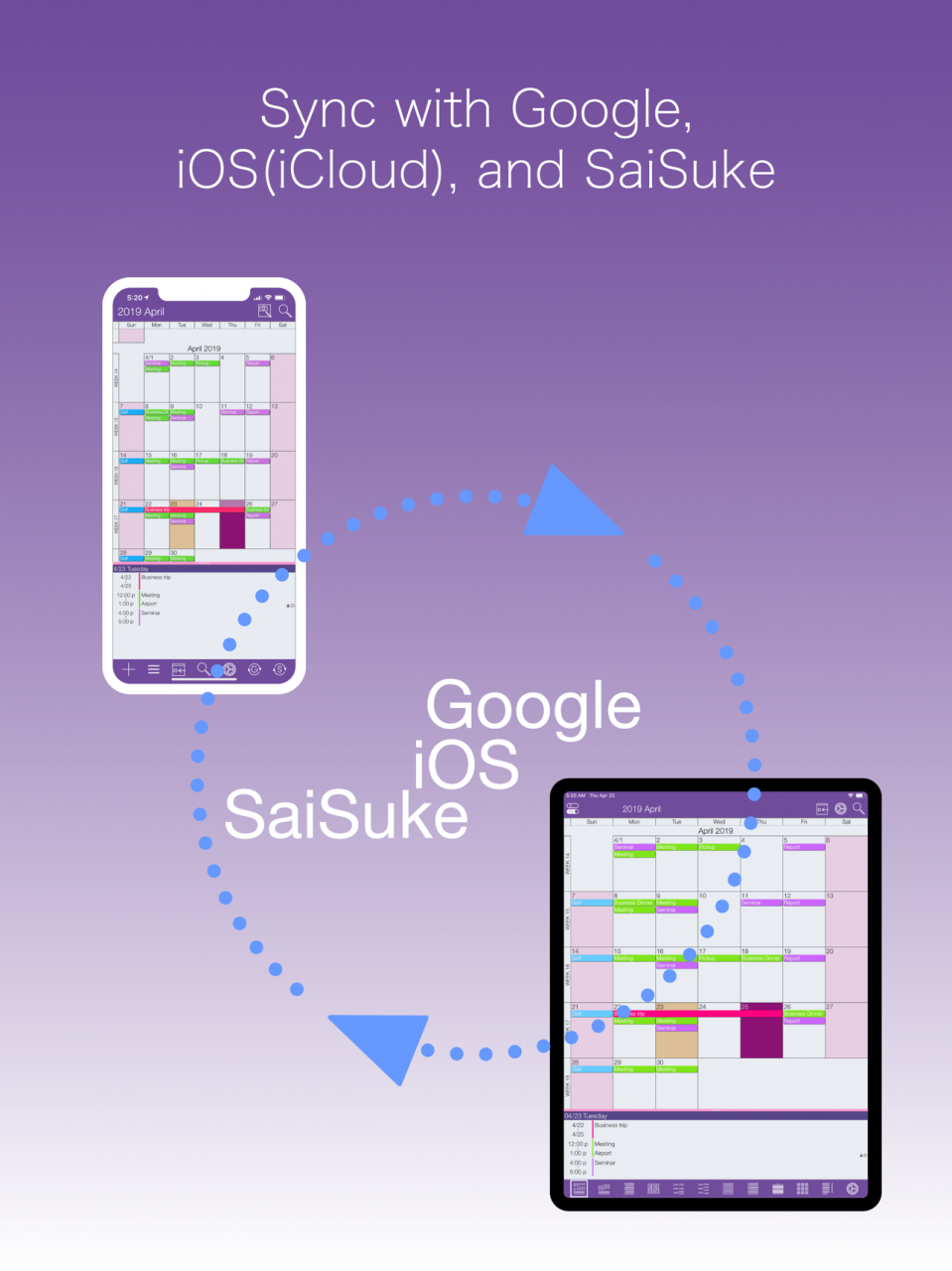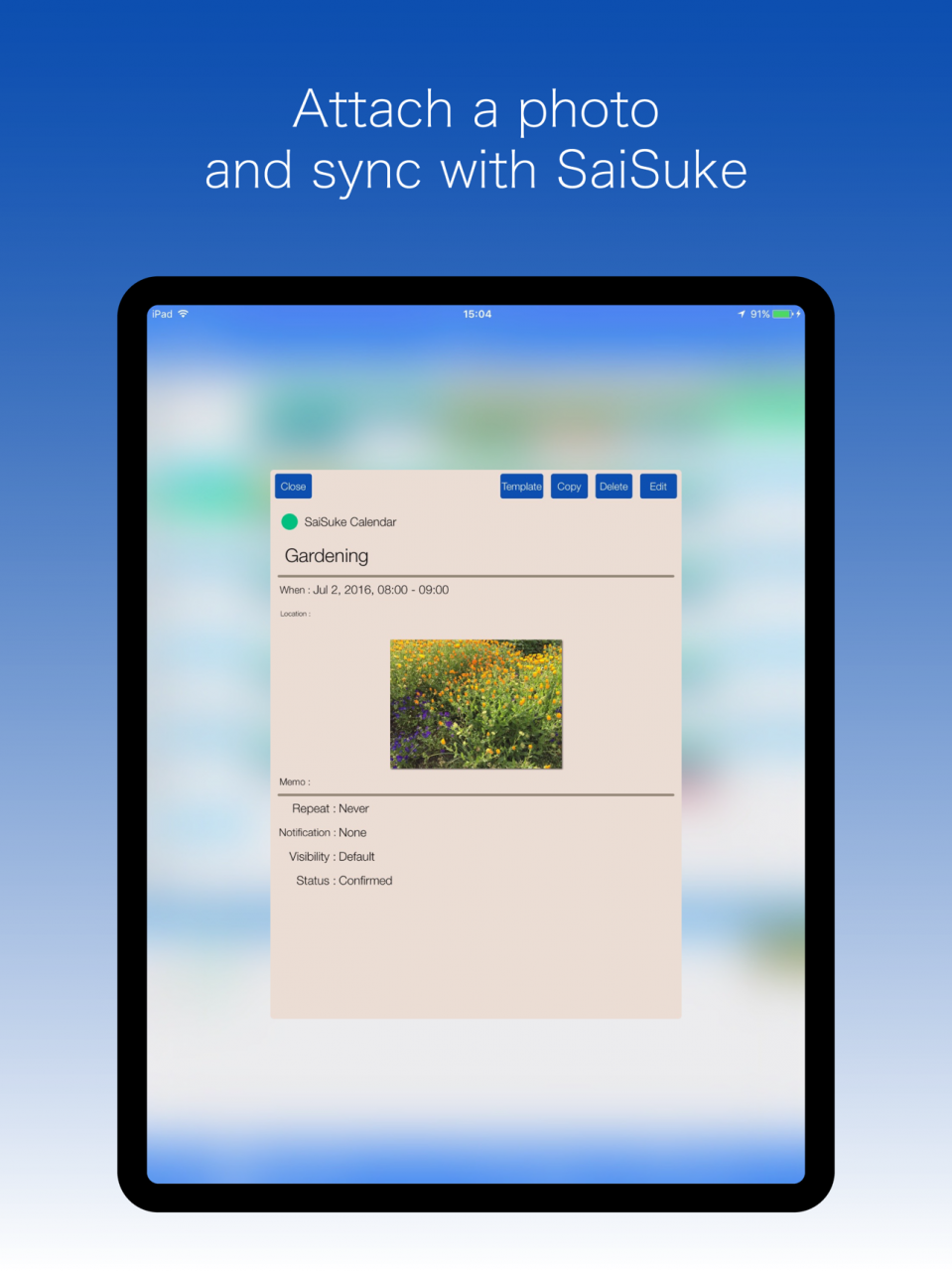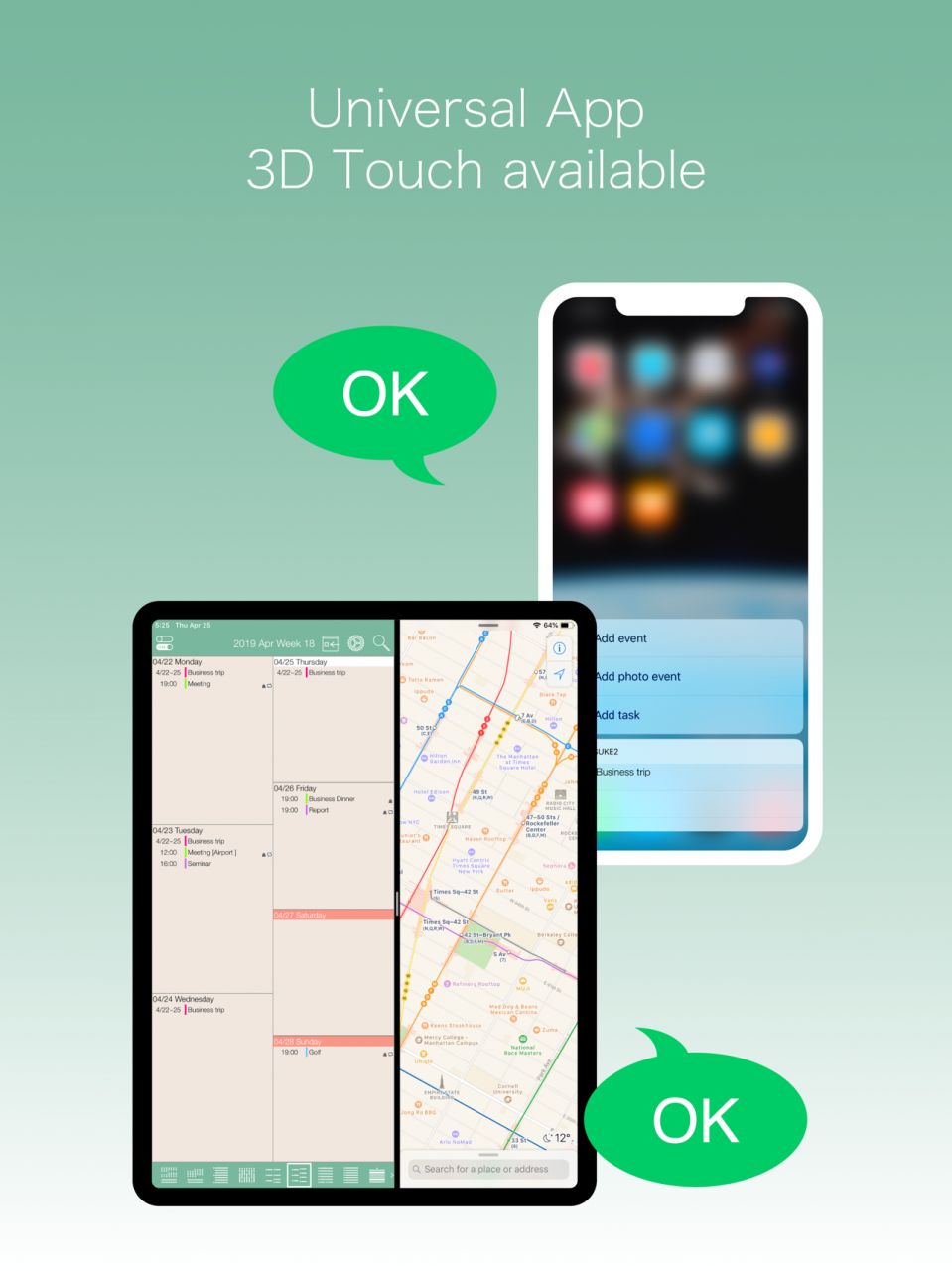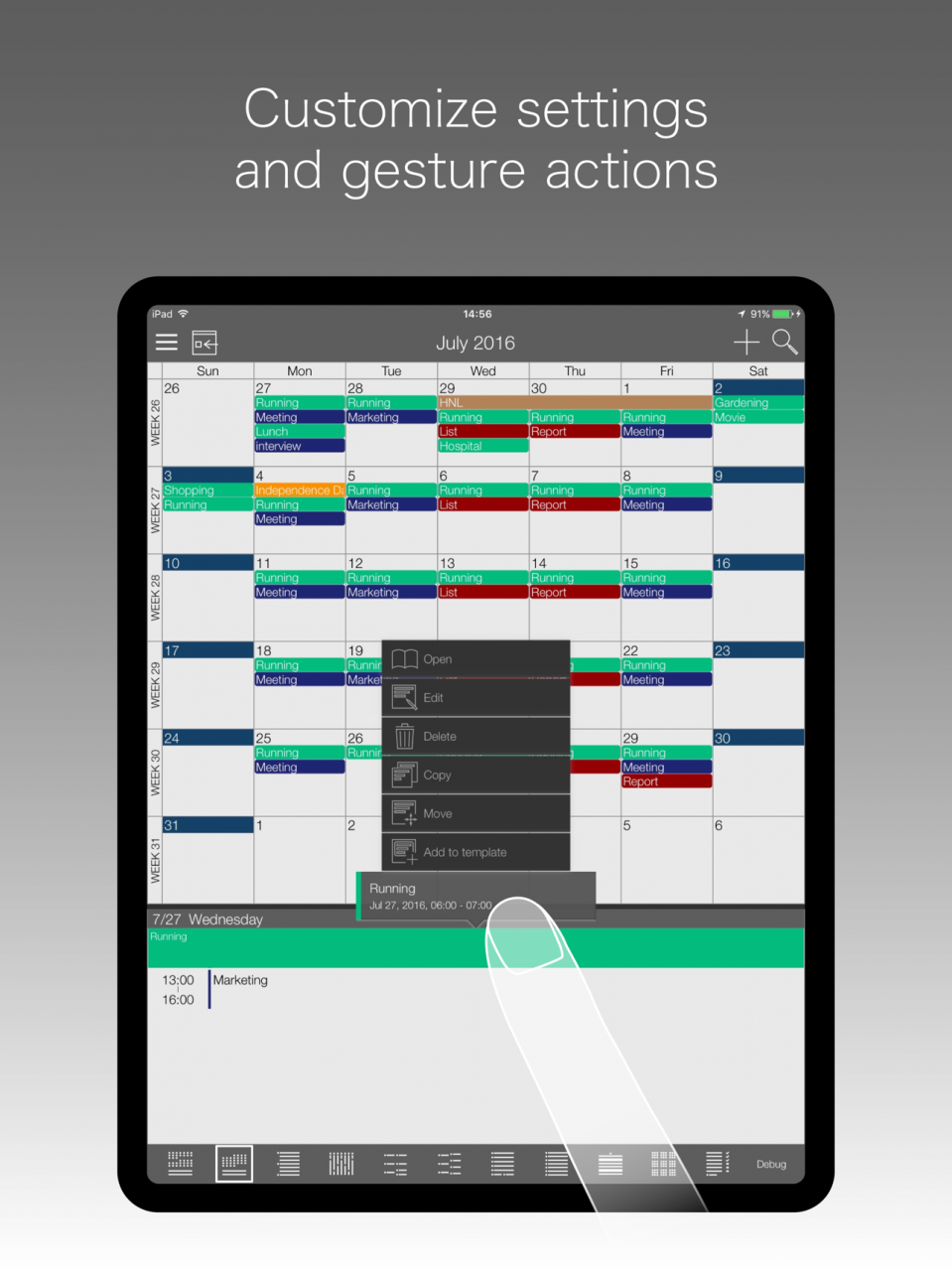SaiSuke2 1.0.73
Continue to app
Free Version
Publisher Description
SaiSuke2 is a calendar and task management app, along with rich sync, customize options. The new SaiSuke2 supports new view modes, gestures and a lot of features.
- 11 view modes includes with landscape, portrait support
Added vertical scroll Month view and List view. All view modes are re-designed with new gestures. Month view can show week number as well.
- Sync with Google Calendars & Tasks, iOS Calendar (iCloud Calendar) and SaiSuke2 on other iOS devices
SaiSuke2 sync with Google Calendar & Tasks directly in background. You can now select any length of sync period. Events made as SaiSuke Calendar are now shared among SaiSuke2 on multiple devices via iCloud Drive storage.
* Purchasing In-App-Purchase "Full version upgrade" is required to utilize the sync features.
- Attaching picture to event
SaiSuke2 supports to attach a picture to event. You can store relevant picture, such as meeting memo on white board, landmark building, etc… If you enable SaiSuke Calendar sync, the picture are shared among SaiSuke2 on multiple iOS devices
* Purchasing In-App-Purchase "Full version upgrade" is required to utilize the sync features.
- Redesigned User experience
Organize menu items and look and feel, tool bar behaviors. Long press gesture pops up a brief information of event or task, which allows you to select specific event or task precisely.
- Rich customize options
There are 30 built-in color themes. You can pick your preferred color theme and customize individual part of views if you like. You have now more detail option for font size. Operation for gestures are also customizable per view mode.
- 3D Touch and Split Window
SaiSuke2 is universal app, it runs on iPhone and iPad. SaiSuke2 supports 3D touch and Split window on iPad, which allows you to check calendar and mail at the same screen.
- Template feature
Template is a convenient way to create events or tasks frequently use.
- Filtering
There is filtering text box on each view mode, which quickly filter events and tasks with a keyword without opening dedicate Search window. It is easy way to find related events in perspective view.
Current SaiSuke paid version user have special discount 50% off for "Full version upgrade" In-App-Purchase.
Oct 13, 2021 Version 1.0.73
v1.0.73 includes following updates
- Fixed a bug that week number for 2022 when select ISO8601 option
- Other bug fixes
About SaiSuke2
SaiSuke2 is a free app for iOS published in the Office Suites & Tools list of apps, part of Business.
The company that develops SaiSuke2 is Mobile Saysoft,Inc.. The latest version released by its developer is 1.0.73.
To install SaiSuke2 on your iOS device, just click the green Continue To App button above to start the installation process. The app is listed on our website since 2021-10-13 and was downloaded 11 times. We have already checked if the download link is safe, however for your own protection we recommend that you scan the downloaded app with your antivirus. Your antivirus may detect the SaiSuke2 as malware if the download link is broken.
How to install SaiSuke2 on your iOS device:
- Click on the Continue To App button on our website. This will redirect you to the App Store.
- Once the SaiSuke2 is shown in the iTunes listing of your iOS device, you can start its download and installation. Tap on the GET button to the right of the app to start downloading it.
- If you are not logged-in the iOS appstore app, you'll be prompted for your your Apple ID and/or password.
- After SaiSuke2 is downloaded, you'll see an INSTALL button to the right. Tap on it to start the actual installation of the iOS app.
- Once installation is finished you can tap on the OPEN button to start it. Its icon will also be added to your device home screen.